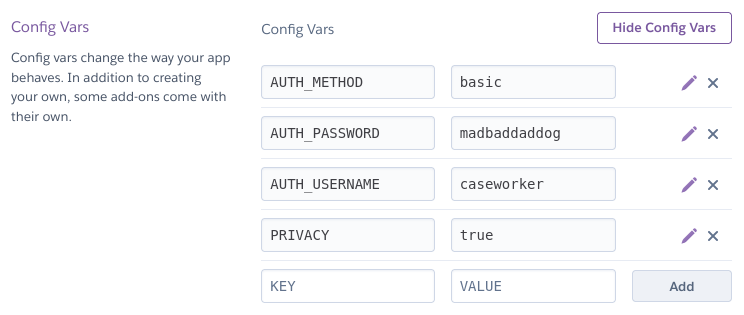How to guides
Community resources
PrototypingDeploying your prototype
One of the ways you can deploy, or publish and share your prototype with others, is through Heroku.
Set up your remote repository
If you want to deploy your prototype so it can be tested with users or allow others to collaborate on it, you can set up a blank code repository in GitHub.
Optional: Commit and push your new prototype
Run the following commands to push up the first version of your new prototype to your remote code repository:
git remote add origin git@github.com:YOUR_USER/YOUR-PROTOTYPE.git
git push -u origin masterCreate an app on Heroku
- Create a Heroku account
- Click on New and select Create new app
- A prototype deployed on Heroku is called an ‘app’. Type in an app name for your prototype and choose Europe as your region. Click Create app
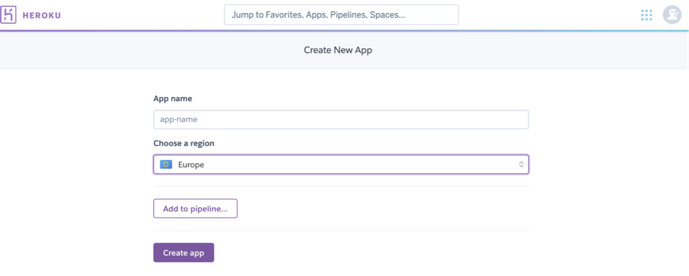
Deploy your prototype
Under deployment method, Heroku Git should be pre-selected. Follow the instructions on the page to Deploy using Heroku Git
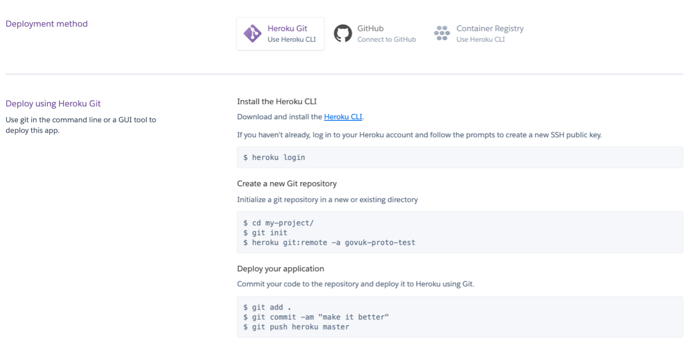
Set a username and password
- After you’ve completed the last step to deploy your application, click on the Settings tab on Heroku, click on Reveal config vars and enter your username and password.
- Once that is done, click on the Open app tab to view your prototype. It will have a url like your-prototype.herokuapp.com